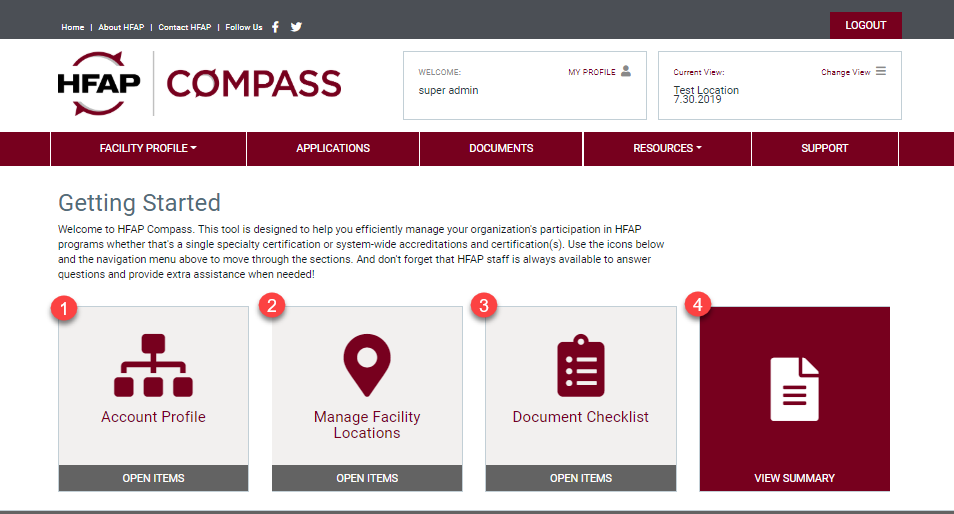Get Started
The Getting Started page is where you can add to and edit the information about your facility. The information you provide in each section is automatically updated in the HFAP system.
Navigation
1. Clicking the Account Profile button will take you to the Account Profile tabs where you can manage general details regarding your facility. This is where you will manage demographic information, contacts, and programs for your facility.
2. Clicking the Manage Facility Locations button will take you to a list of all locations associated with your facility. This is where you will be able to enter facility information for each location and add new locations.
3. Clicking the Document Checklist button will take you to a page with a downloadable PDF that shows all documentation that is required by HFAP, per program.
4. Clicking the View Summary button will take you to a page with a complete summary of all your facility’s information. You can view the summary on the page, or you can download your summary in a PDF version.