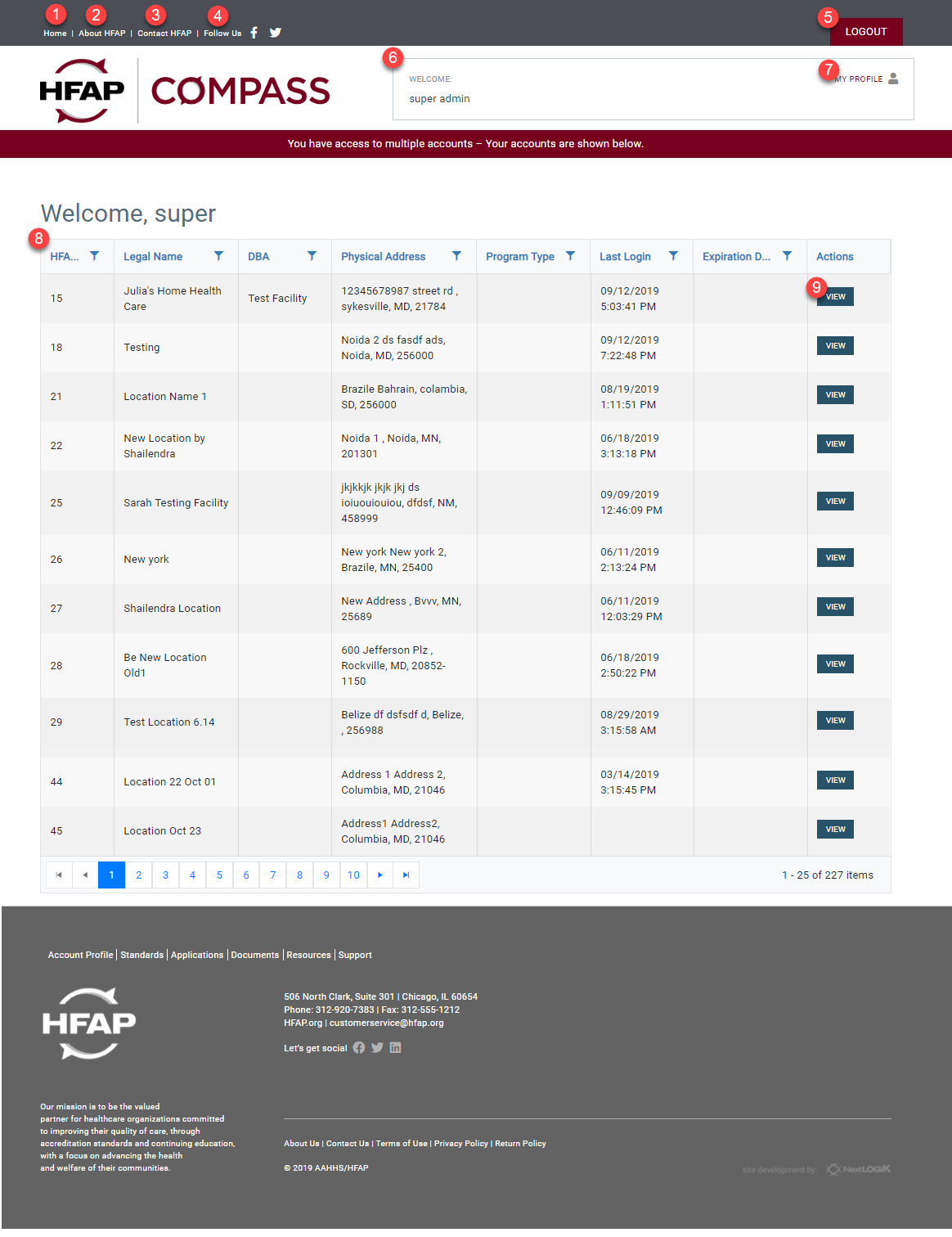Welcome Page
The Welcome page shows an overview of your facility locations, including the HFAP ID, address, DBA, Expiration, and more. The Welcome page will be the first screen clients see when logging into the portal.
Navigation
1. The Home button
2. The About HFAP button
3. The Contact HFAP button
4. The Follow Us button
5. The Logout button will log you out of the system.
6. The Welcome box contains your username
7. The My Profile button will take you to view your complete user details.
8. The Locations table is a complete list of all locations associated with your login. This table includes details including: HFAP ID number, facility name, DBA name, address, programs, last login date, and expiration date. This table has the ability to filter the locations that are listed by each column.
9. The View button will take you to a detailed view of the location, where you can see facility profile, applications, documents, resources, and support for the selected location.